


To ensure the safety of your account, please follow the steps to add double verification
If you cannot scan this QR code
Please enter this string manually in the app
1.Please download and install Google Authenticator, and then click "Bind" to bind your account
2.After installation, open Google Authenticator, select "Manual Input Key", fill in your account name and key; or scan the QR code directly
3.After adding, you will get a 6-digit verification code with a certain period of validity, enter it into the specified input box
Please enter the verification code you see in your Google verification